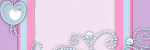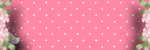Counter
Followers
PingBox
Merry Polar
This tutorial was written by me December '09. It is ©SarendysDreamz
Any similarity to other tutorials is coincidental.
Do not copy this tutorial post through any groups or claim as your own.Scrap Kit of Choice - I Used Jules-CC-Mini-Kit1 by Jules Junk Which Can Be Downloaded here
Tube of choice - I Used the Polar Bear from the Mini-Kit
Step 1 - Open Frame of Choice, I Used Jules-CC-K1-Frame2
Step 2 - Activate your Magic Wand
(Tolerance and Feather - 0)
Step 3 - Select the Middle of the Frame
Selections - Modify - Expand 5 px
Step 4 - Open Paper of Choice
I Used Jules-CC-K1-Paper1
Image - Resize 500px x 500px
Step 5 - Edit - Copy
Activate the Frame Image
Edit - Paste as New Layer
Selections - Invert
Press Delete on your Keyboard
Selections - Select None
Layers - Arrange - Move Down
Step 6 - Open Element of Choice
I Used Jules-CC-K1-Curl
Image - Resize 50% and Then 60%
Edit - Copy
Activate Frame Layer
Edit - Paste as New Layer
Move to the Top Right Corner
Layers - Duplicate
Image - Mirror
Step 7 - Open Tube of Choice
I Used Jules-CC-K1-Polar from Jules Junk Mini-Kit
Image - resize 75%
Edit - Copy
Activate Frame Layer
Edit - Paste as New Layer
Step 8 - Move the Tube to the Bottom Right
(see my tag for placements)
Step 9 - Image - Add Borders
1px in a dark colour
Image - Add Borders
20 px in White
Step 10 - Activating the Magic Wand
Select the White Border
Effects - Reflection Effects - Kaleidoscope
Step 11 - Effects - 3d Effects - Inner Bevel
Selections - Select None
Step 12 - Add Any Other Elements
Resizing as Needed
Step 13 - Activate the Text
Write 'Merry Christmas' Above the Tube Used
Step 14 - Layers - Merge - Merge Visible
Image - Resize to around 400px
Step 15 - Add Watermarks/Copyrights
Snag my Blinkie :)
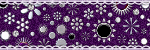
My TOU
Please do not copy, rewrite or claim my tutorials as your own, this also means copy/pasting in other groups or sharing.
If you want to use my tutorials in your group, you may, but please just a text link. A thank you in my chat box would be appreciated.
If you have any other questions, feel free to email me, use my ping box, or leave a comment in the chat box.
Hope you enjoy my tutorials
Hugs
Sarah
Blog Archive
Labels
- Tag Offers (3)
- Tutorials (21)