Counter
Followers
PingBox
Saturday, 16 May 2009
Fun in the Sun Tut

This tutorial was written by me May '09. It is ©SarendysDreamz
Any similarity to other tutorials in coincidental.
Do not copy this tutorial, post through any groups or claim as your own.
Supplies Needed
Font of choice - I used Kunstler Script
1. Open new image 600 x 600
2. Open frame of choice (I used TTFrame 2).
Copy / Paste as new layer
3. Image - Resize - 75% - All Layers UNChecked
4. Click your Magic Wand, Click inside the frame
Selections - Modify - Expand 5
5. Open paper of Choice (I used TT paper 4)
Copy - Paste as New Layer
Selections - Invert
Hit your delete button
6. Selections - Select None
Move the paper layer below the Frame Layer
Layers - Merge - Merge Down
8. Redo Steps 2 - 6 with a different frame and paper (I used TT Frame 3 and TT Paper 1).
9. Image - Free Rotate
Direction - Right
Degrees - Free and 15
10. Image - Resize - 75%
11. Add a drop shadow to both frames
12. Move the Frames to your liking or see my tag for an example
13. Open Palm Tree
Copy - Paste as new Layer
14. Image - Resize 80% Twice
Add Same Drop Shadow As Before
Layers - Duplicate
15. Move One Palm Tree Layer below the Frame Layers
Now on the Top Palm Tree Layer, Erase the trunk so only the leaves are overlapping the frames (see my tag for example)
16. Copy and Paste tube of choice, resize if needed, add same Drop Shadow as before.
16. Copy and Paste tube of choice, resize if needed, add same Drop Shadow as before.
17. Open another paper of choice, copy - paste as new layer
Layers - Arrange - Send to Bottom
18. Add any other elements, Resize as needed, Add Drop Shadow
19. Image - Add Border
2 px in color of choice (I used a blue from my tag)
20. Image - Resize, All layers CHECKED
(I resized my tag to 425px which is my personal preference)
21. Add any copyrights and your watermark
22. Merge Visible.
Hope you have enjoyed my tutorial :)
Subscribe to:
Post Comments (Atom)
Snag my Blinkie :)
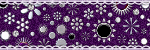
My TOU
All My tutorials are written using my own ideas, Any similarity to other tutorials is purely coincidental.
Please do not copy, rewrite or claim my tutorials as your own, this also means copy/pasting in other groups or sharing.
If you want to use my tutorials in your group, you may, but please just a text link. A thank you in my chat box would be appreciated.
If you have any other questions, feel free to email me, use my ping box, or leave a comment in the chat box.
Hope you enjoy my tutorials
Hugs
Sarah
Please do not copy, rewrite or claim my tutorials as your own, this also means copy/pasting in other groups or sharing.
If you want to use my tutorials in your group, you may, but please just a text link. A thank you in my chat box would be appreciated.
If you have any other questions, feel free to email me, use my ping box, or leave a comment in the chat box.
Hope you enjoy my tutorials
Hugs
Sarah
Blog Archive
Labels
- Tag Offers (3)
- Tutorials (21)
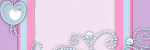
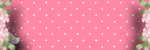






0 comments:
Post a Comment