Counter
Followers
PingBox
Best Friends Forever
This tutorial was written by me June '09. It is ©SarendysDreamz
Any similarity to other tutorials is coincidental.
Do not copy this tutorial post through any groups or claim as your own.
Supplies Needed
Scrap Kit I Used Is called 'My BFF' by Pimped Designz. You Can Buy The Kit HereMask I Used Which you can Download here
Two Tubes of Choice, The Tubes I Used are by Joel Adams and can be bought here
1. Open Transparent Image 600 x 600
Open BookMark Frame
Image - Resize 65%
2. Copy - Paste As New Image
Move to Bottom Right
Activate Your Magic Wand and Select Inside Both Frames
Selections - Modify - Expand 2px
3. Layers - New Layer
FloodFill White
Selections - Select None
Move Below The Frames Layer
4. Active Magic Wand
Making sure the Frame Layer is Active
Click Inside The Left Frame Only
5. Open One Tube, Resize if Needed
Copy - Paste as New Layer
Move into position over Left Frame
Selections - Invert
Hit delete on your keyboard
Selections - Select None
Move Tube Below Frame Layer
6. Repeat Steps 4 and 5 for Right Frame Using Your Second Tube
7. Merge Visible
8. Image - Free Rotate
Left 15%
9. Add Drop Shadow Of Choice
I Used 2, 2, 50, 5
10. Open BFF-Wording, Resize 75%
Copy - Paste as New Layer
Move to Top Left of Image
Add Drop Shadow
11. Open Dots, Resize 80%
Copy - Paste as New Layer
Duplicate Twice
Image - Mirror Copy 1
Image - Flip Copy 2
12. Open Ribbon1, Resize 25%
Copy - Paste As New Layer
Place on Top Left Edge of PhotoFrame
Add Drop Shadow
13. Open Butterfly, Resize 25%
Image - Mirror
Place on Top Right of Photo Frame
Add Drop Shadow
14, Merge Visible
15. Open Paper of Choice (I Used PP11)
Copy - Paste as New Layer
Layers - Arrange - Send to Bottom
16. Open Mask and Minimized
Layers - New Mask Layer
17. Layers - Merge - Merge Group
18. Layers - Merge - Merge Visible
19. Image - Resize
20. Add watermarks/copyrights and save as JPG
I hope you have enjoyed my tutorial :)
Snag my Blinkie :)
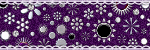
My TOU
Please do not copy, rewrite or claim my tutorials as your own, this also means copy/pasting in other groups or sharing.
If you want to use my tutorials in your group, you may, but please just a text link. A thank you in my chat box would be appreciated.
If you have any other questions, feel free to email me, use my ping box, or leave a comment in the chat box.
Hope you enjoy my tutorials
Hugs
Sarah
Labels
- Tag Offers (3)
- Tutorials (21)
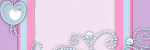
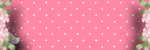





0 comments:
Post a Comment